v1.1.2: Windows version release, custom summary templates
Today we're delivering the two most requested features since our launch: custom templates and the official Windows version release. The features we're releasing this week focus on "practical assistance" as we mentioned last week. We're working hard to bring you more exciting updates soon.
Custom summary templates
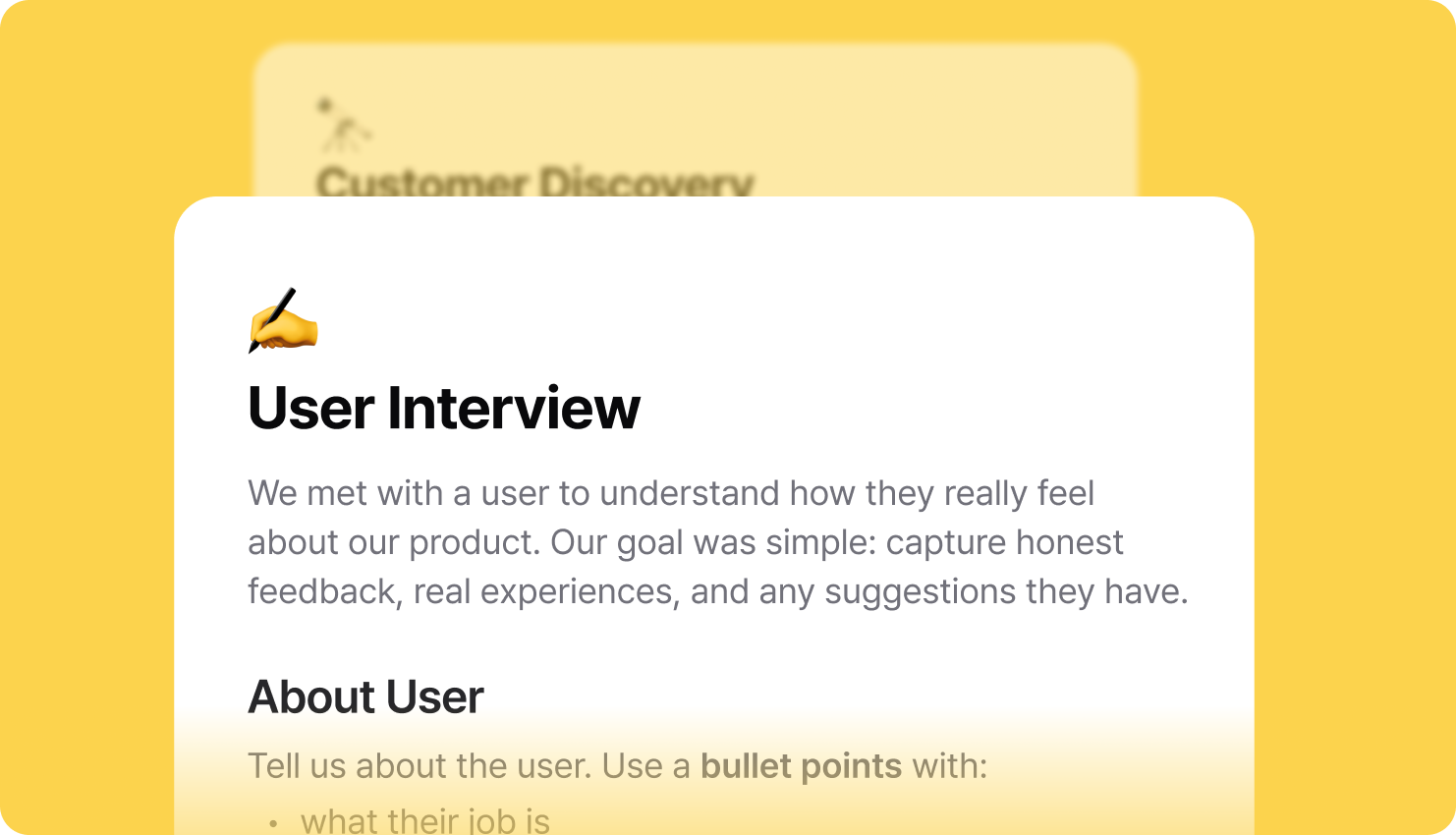
Even with AI summaries, there were still some inconveniences. Maybe you had to reorganize content to match your company's meeting note format, or the AI missed truly important information forcing you to search through the conversation again... We're here to reduce those pain points.
Following custom prompts, we now offer custom templates. Create your own template specifying what content to emphasize, conversation context, and summary format, and Caret will summarize according to your template. Templates can be used for everything from Slack messages to follow-up emails. Design your own template to cut down on the time spent organizing meetings.
Official Caret Windows release
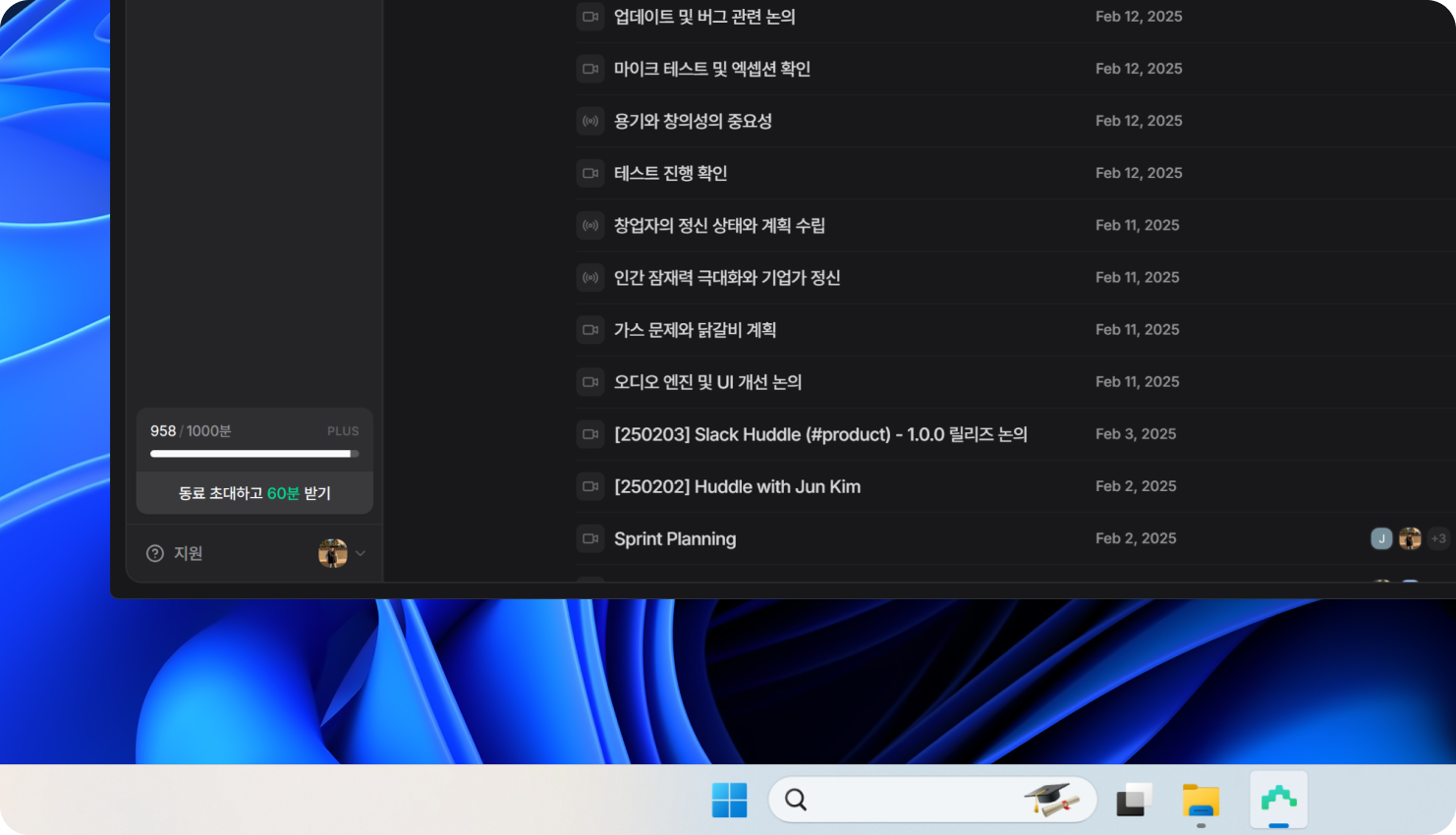
Since launching Caret, many of you have asked, "When will Windows version be available?" Well, today's the day!
Now Windows users can also record and summarize conversations in real-time with Caret. If you have friends or colleagues who use Windows, feel free to let them know about this update :)
The first Windows version focuses primarily on real-time recording. Calendar notifications, automatic meeting detection, and other features will be added next week. By the way, the next most common question we've heard is "When will the mobile app be available?"... Please be patient just a little longer!
Small improvements and updates
API and Webhooks
We now support APIs and webhooks. If you're a developer, you can easily retrieve notes or be notified when changes occur in your notes. Thanks to Jaeyong for your suggestion!
Bug fixes and feature improvements
- We've fixed the recording interruption issue that affected only users who had previously enabled sharing audio when screen sharing in Zoom. Thanks Bora for letting us know!
- We've made it more explicit that Caret's data is not used to train AI. We quickly implemented this after Katie pointed it out.
- We've also made various improvements to enhance Caret's stability.
What's Next?
Audio file upload
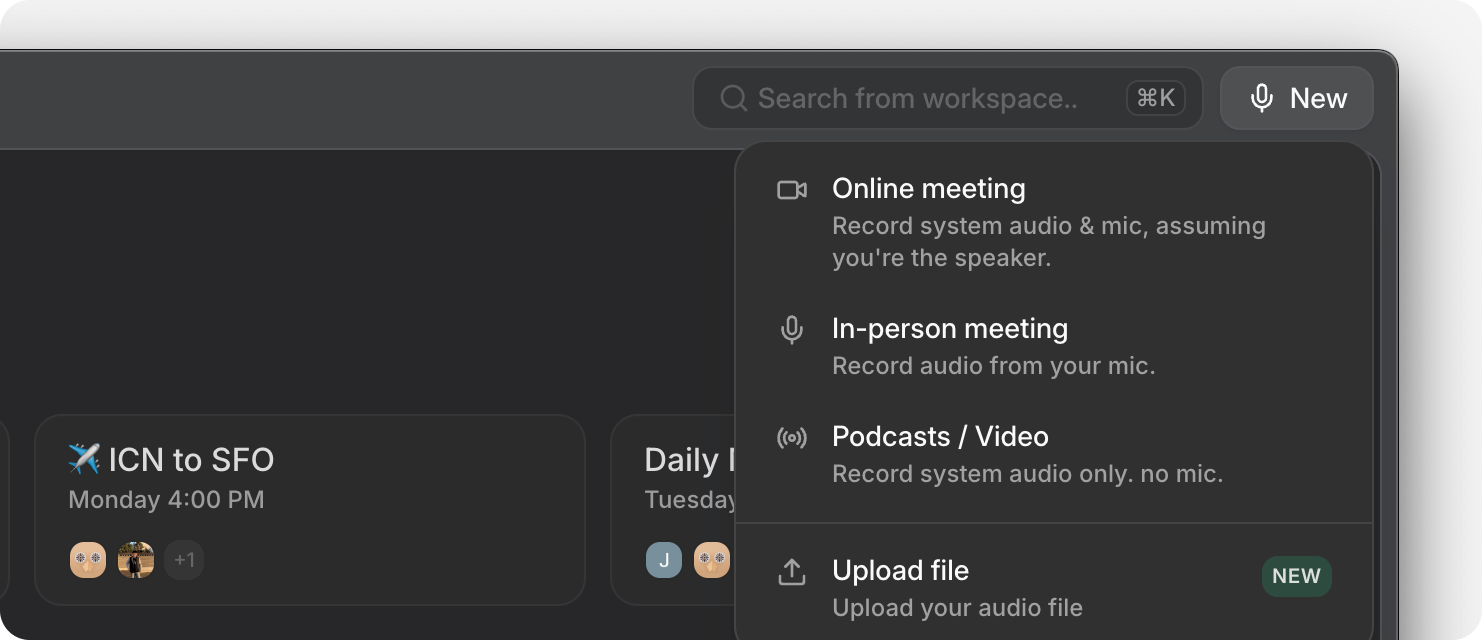
We'll soon add support for audio file uploads. Even before our mobile app is released, you'll be able to upload call recordings or offline recordings to Caret. This should be particularly helpful for sales professionals.
Save 15 minutes after meetings with automation
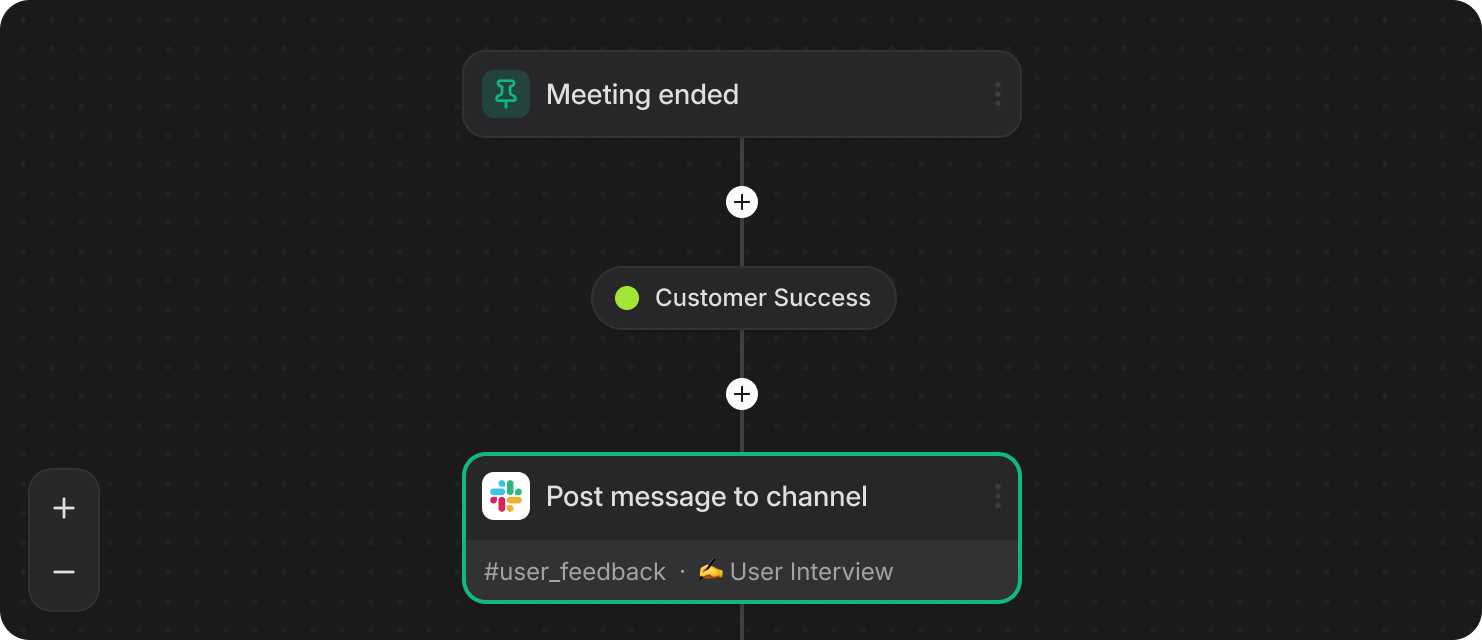
It's easy to forget to share notes after a meeting ends. We'll be releasing automation features soon. When a meeting ends, you can automatically trigger workflows like sending Slack messages or emails. Start saving those post-meeting 15 minutes with Caret.