v1.0.3: Stable meeting recording and automatic language detection with new Voice Engine V2
This update includes significant stability improvements and bug fixes, so we recommend updating right away.
🐞 Bug Fixes
- Fixed issues with occasional screen freezes or recording stops
- Fixed a bug where auto-start meetings wouldn't actually begin recording
- Fixed an issue where conversation records would occasionally disappear after long meetings
- Fixed a bug where conversations weren't recorded when Mac entered sleep mode
🔥 New Features
Voice Engine V2: Improved real-time recognition, enhanced stability, multi-language support
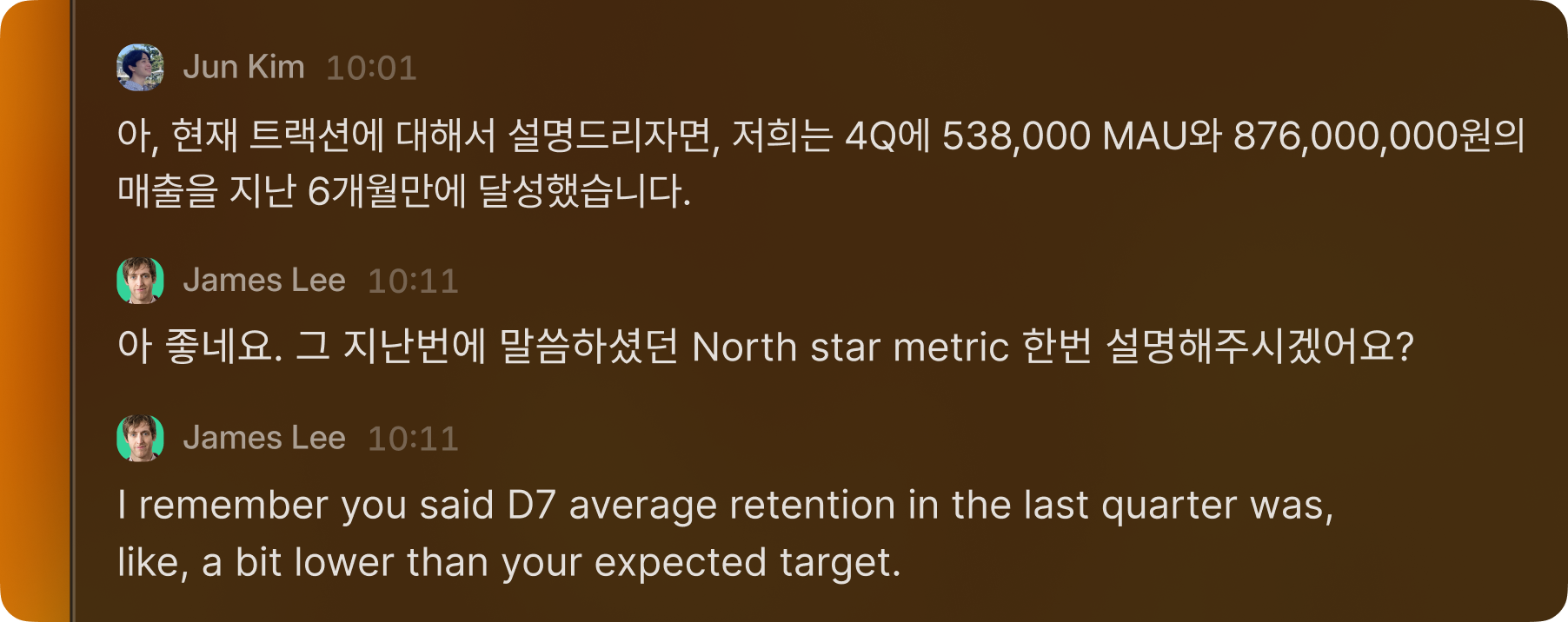
With the introduction of Voice Engine V2, we've significantly improved stability and accuracy. While previously we'd correct recordings after meetings ended, we now make corrections in real-time, resulting in more reliable meeting records.
- Accurate recognition through real-time correction
- Greatly improved number and unit recognition. You won't miss critical figures during important IR meetings.
- Multi-language support: Fixed issues where recognition performance would degrade when English words or sentences were mixed in.
Automatic language detection at meeting start
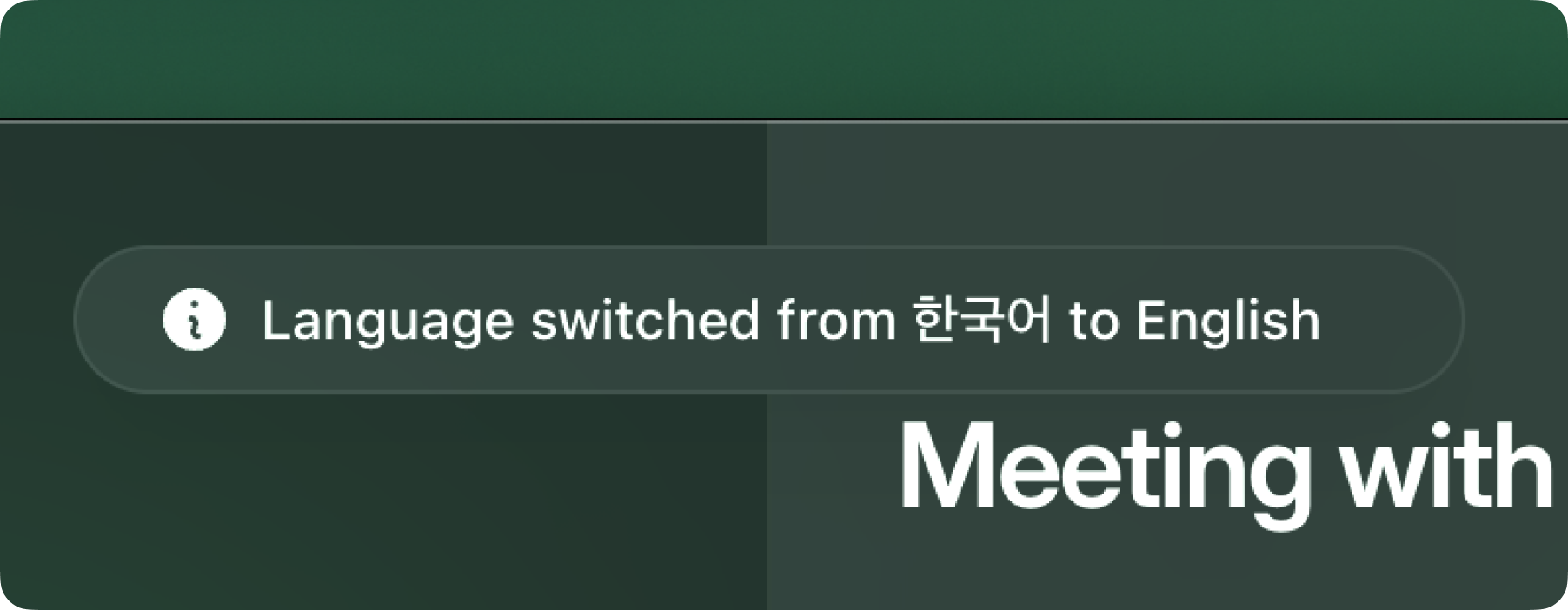
Now Caret automatically detects the language at the start of meetings. You no longer need to manually select a language, making things much more convenient for those who frequently switch between meetings in different languages.
Detection continues during meetings as well. Even if you're having a conversation that mixes Korean and English, the system will automatically switch languages and recognize content that may have been missed earlier.